When installing PCC for SharePoint to a single-server topology, SharePoint 2010, Prizm Content Connect services, and the Prizm Content Connect for SharePoint integration code will each be installed on the same server. Instructions in the Single-Server Install Guide cover the installation steps for all supported single-server topologies.
Single Server Topology - Example 1:
This single-server topology consists of a single server that hosts a SharePoint standalone install, PCC for SharePoint Integration Code, and Prizm Content Connect services:
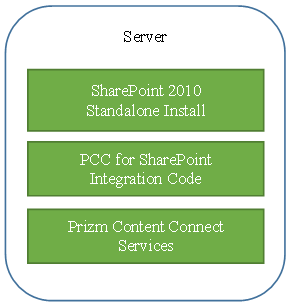
If the target server topology is a single-server topology, is recommended that SharePoint 2010 is installed as a standalone installation; a standalone installation of SharePoint 2010 does not allow addition of machines to create a SharePoint farm.
It is possible to have a single-server topology where you install SharePoint as a single-server farm rather than as a standalone install. This topology is demonstrated in Example 2 below.
However, consider whether you could be adding more than one SharePoint server to this farm in the future. If you could be adding another SharePoint server to this farm, you should deploy as a multi-server topology where there is one server hosting SharePoint and one server hosting Prizm Content Connect services. Using this multi-server topology will permit the addition of SharePoint servers to the farm without changes to PCC for SharePoint.
Single Server Topology - Example 2:
This single-server topology consists of a single server that hosts a SharePoint farm install, PCC for SharePoint integration code, and Prizm Content Connect services:
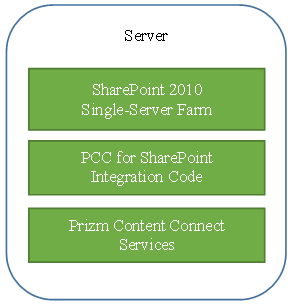
 |
This topology is not recommended. |






